|
|
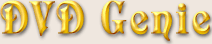 |
|
Introduction |
Languages |
Latest Version |
Version History |
eMail
| |
|
|
Hollywood-Plus Introduction:
|
|
DVD Genie doesn't support Region code changing for the Hollywood-Plus as there are at least four different programs
that do this. Zone Selector being my personal favorite. The most updated link to zone selector could be found on the
Links Page.
|
Output Audio Through Sound card:
|
|
When enabled, the Hollywood-Plus card will direct it's audio-output through your sound card rather than it's own output
jack. This only works for the Analog output, and not for the SP/DIF digital out. Make sure digital output is
disabled before enabling this feature.
This feature may or may not work with sound cards supporting 4-Speaker output. When enabled, it should give you
4-Speaker discrete sound output (True 4-Speaker surround). However, it may not work with the certain versions
of the Hollywood-Plus drivers.
This feature may or may not work with sound cards supporting 6-Speaker output. When enabled, it should give you
6-Speaker discrete sound output (True 6-Speaker surround). However, it may not work with the certain versions
of the Hollywood-Plus drivers.
Enabling this feature should improve Monitor image quality with movies shot on film.
Enabling this feature should improve Monitor image quality with movies that originally came from TV/Video.
| |
|