|
|
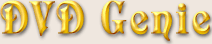 |
|
Introduction |
Languages |
Latest Version |
Version History |
eMail
| |
|
On this tab you will find extra features that aren't associated with any particular player.
|
Shortcut to DVD Genie on the Desktop:
|
|
Enabling this check box will create an icon to DVD Genie on the windows desktop. Unchecking will remove the icon.
|
Shortcut to DVD Genie at the Start Menu:
|
|
Enabling this check box will create an icon to DVD Genie at the Start Menu. Unchecking will remove the icon.
|
Start DVD Genie on the system tray at boot-up:
|
|
Enabling this check box will create an icon to DVD Genie at the windows Start-up directory. Next time
you reboot windows, DVD Genie will appear as an icon in the tray area.
|
Minimize DVD Genie to the system tray:
|
|
Enabling this check box will make DVD Genie minimize to the system tray rather than the task bar when minimized.
| |
|