|
|
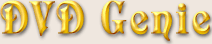 |
|
Introduction |
Languages |
Latest Version |
Version History |
eMail
| |
|
CoolDVD is a rather lackluster player with hardly any distinguishing features.
To change the region code, simply select the desired region and press the Apply button.
Troubleshooting:
Region Changing will not work on RPC2 Drives (DVD Drives that are locked in hardware to a specific region).
For more information on this issue see the
Firmware Information Page.
| |
|