Zoom Commander, a Windows PC application that easily manages, controls, schedules & presents media (Audio, Video, Image) and interactive (Web, Flash) content on multiple remote Windows PCs, over the Internet or a local network.

Zoom Commander is the central controller, manager and coordinator of multiple instances (copies) of Zoom Presenter running on remote, network accessible computers.

Zoom Presenter displays media and interactive content across one or multiple display devices in fullscreen, split-'screen zone' or picture-in-picture layouts.
| Video Wall |

In a 'Video Wall' configuration, Zoom Presenter is used to render Video, Image and Interactive content across multiple display devices transforming the display devices to a single, larger display.
| Screen Zones |
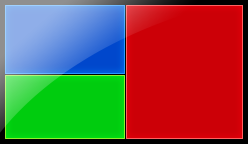
In a 'Screen Zone' configuration, Zoom Presenter instances are installed on one or more PCs, playing diverse media and interactive content in multiple screen - zones within each Monitor, TV or Projector display device.
| Multiple Screens |

In a 'Multiple Screens' configuration, multiple Zoom Presenter instances are used on one or more PCs, with custom media content playing on each connected display device or screen zone.
| Schedule Editor |

Using Zoom Commander's integrated schedule editor, media and web content is scheduled for presentation on a remote screen at a specified time & date with optional priority and function.
| TAGS |
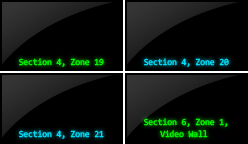
To manage an unlimited number of display devices and screen zones, Zoom Commander provides a TAG system used to quickly search and control multiple screen.
| Linked Screens |

Zoom Commander can filter screen entries using the TAG system and 'Link' the filtered screens to apply playback control & scheduling to multiple screens with a single command.
| Presentation |

Zoom Commander's playback controls can play, pause, seek, edit playlist and volume level on a remote display device or multiple, linked display devices. Making Zoom Commander the
ideal tool for remote media presentations.
| Cloud Distribution |

Leveraging cloud technologies, media content is quickly distributed across the internet.
Learn how to setup Zoom Commander to take full advantage of the latest cloud synchronization technologies.
| CMS Integration |

Zoom Commander's web browsing technology integrates interactive CMS (Content Management System) driven screen zones with the full power of custom web design and beautifully rendered templates.
| Encryption |

It is possible to encrypt Zoom Commander to Zoom Presenter communication with a password, preventing third parties from hijacking a display device.
| The User Interface |
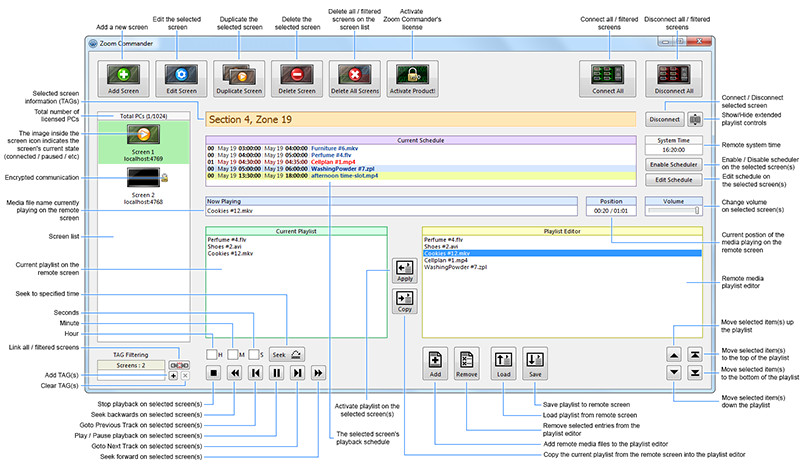
(click for full size)
