|
|
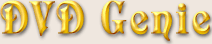 |
|
Introduction |
Languages |
Latest Version |
Version History |
eMail
| |
|
|
Windows Extra Settings Introduction:
|
|
Unlike Windows 98 and Windows 2000, the Windows 98 Second Edition and the Windows Millennium Edition use a very
specific method to generate their region code. DVD Genie can recreate this code, even if all the regions were
already used (as long as your DVD Drive isn't locked in hardware!).
One thing to note though, this only works with those specific versions of Windows. Windows 95 does not have an
internal region code, and Windows 98 and 2000 use a different method altogether which is explained
on the FAQ.
To set the Windows internal region code, select the appropriate region and hit apply.
Troubleshooting:
Region Changing will not work on RPC2 Drives (DVD Drives that are locked in hardware to a specific region).
For more information on this issue see the Firmware Information Page.
Region Changing will not work on other versions of windows (see above).
Pressing this button with apply the selected settings.
Closes the panel.
| |
|