|
|
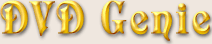 |
|
Introduction |
Languages |
Latest Version |
Version History |
eMail
| |
|
VaroDVD is a rather new Software DVD Player, supporting it was a bit of a mess as it may or may not use several different
region protection schemes.
To change the region code, simply select the desired region and press the Apply button. This may not work with
all versions of VaroDVD, and certain versions may require you to additionally set the internal Windows region code.
Troubleshooting:
Region Changing will not work on RPC2 Drives (DVD Drives that are locked in hardware to a specific region).
For more information on this issue see the
Firmware Information Page.
This button will Run VaroDVD for you.
| |
|