|
|
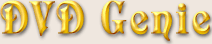 |
|
Introduction |
Languages |
Latest Version |
Version History |
eMail
| |
|
Over time, PowerDVD region changing code has gone through several changes. In the original 1.22 version the region
code could only be reset. For this version there is a special "Reset" button. Newer versions must specify the region
code directly.
For versions 1.22 or older use the "Reset v1.22 region counter" button. For version 1.3 or newer simply select
the desired region and hit the Apply button. In certain versions you may need to enable the "Alternate Region Setting"
check box (although this should be extremely rare).
Troubleshooting:
Region Changing will not work on RPC2 Drives (DVD Drives that are locked in hardware to a specific region).
For more information on this issue see the
Firmware Information Page.
|
Screen Capture Directory:
|
|
PowerDVD allows you to make screen-captures of DVD and VCD movies. The screen-captures are saved in BMP format into
the selected directory.
|
Alternate Region Setting:
|
|
You may need to enable this check box with certain versions of PowerDVD for the regional setting to work. But
for most versions, it should be disabled.
So far the only version I found that required this is a certain distribution of v2.00.
|
Reset v1.22 region counter (button):
|
|
If you are using PowerDVD v1.22 and a region is set, this button will enable you to reset the region change counter.
Otherwise it is disabled.
This button will Run PowerDVD for you.
| |
|