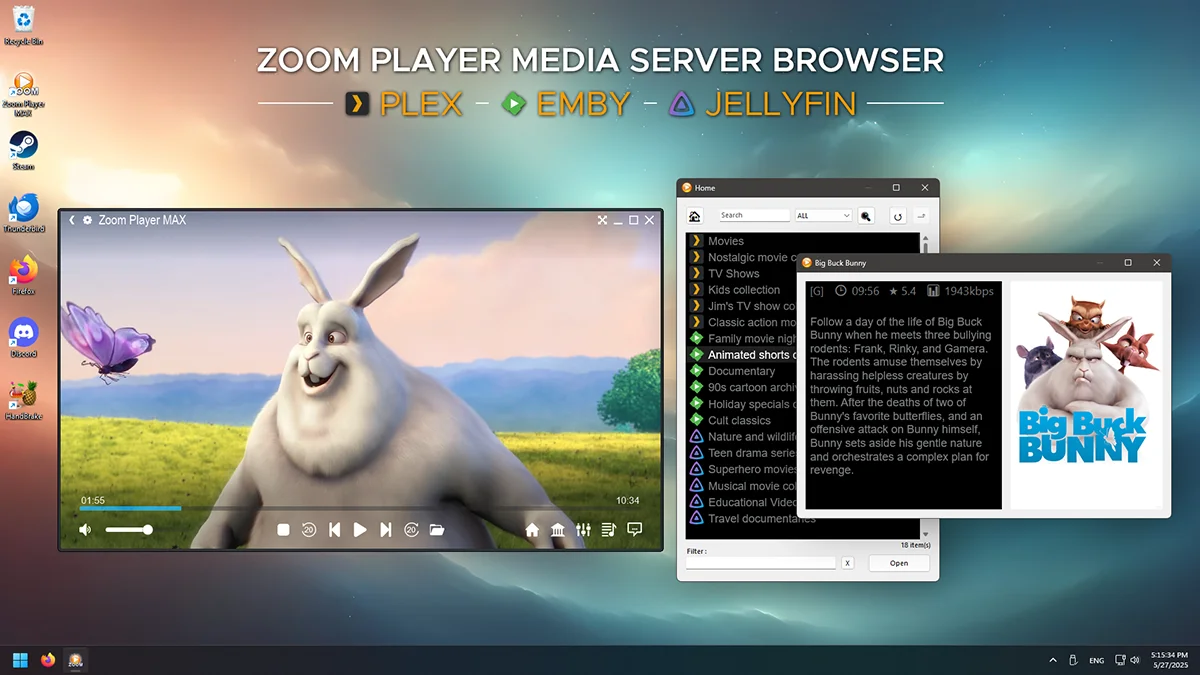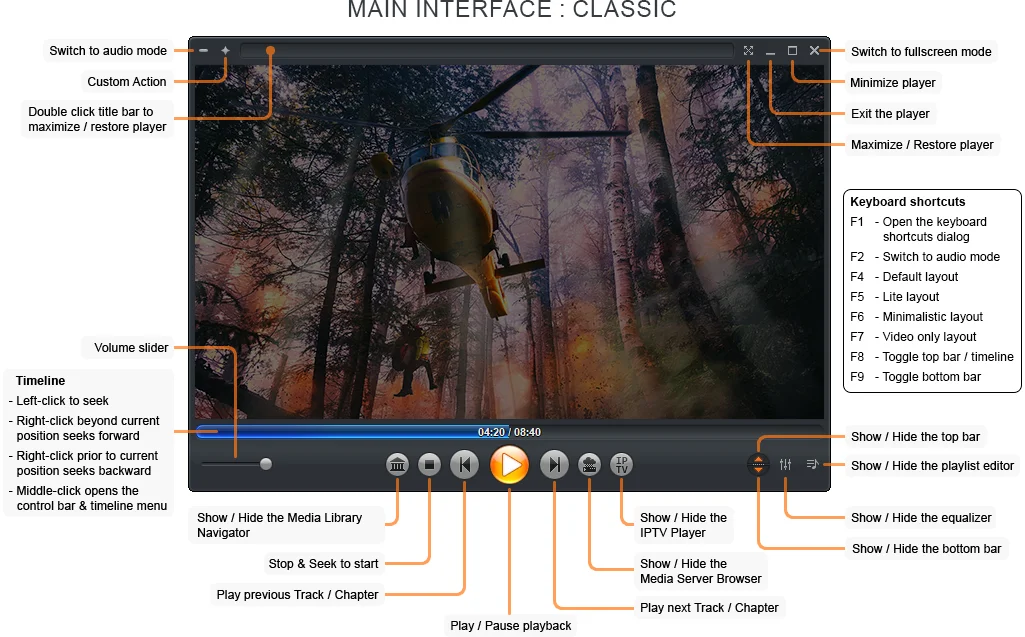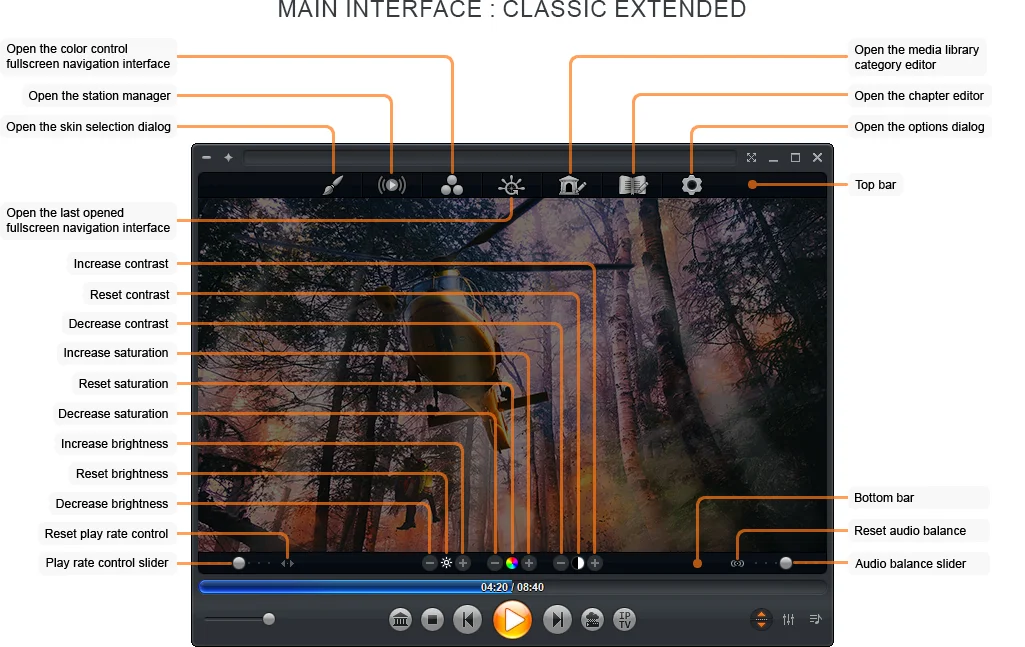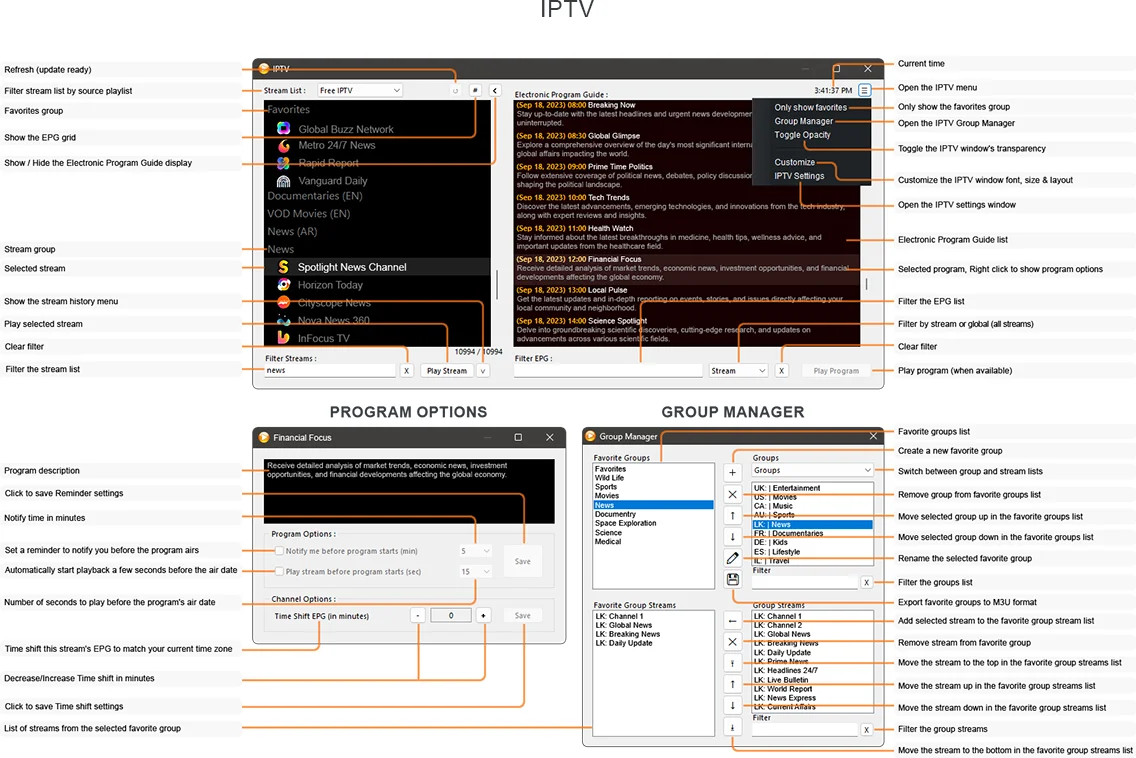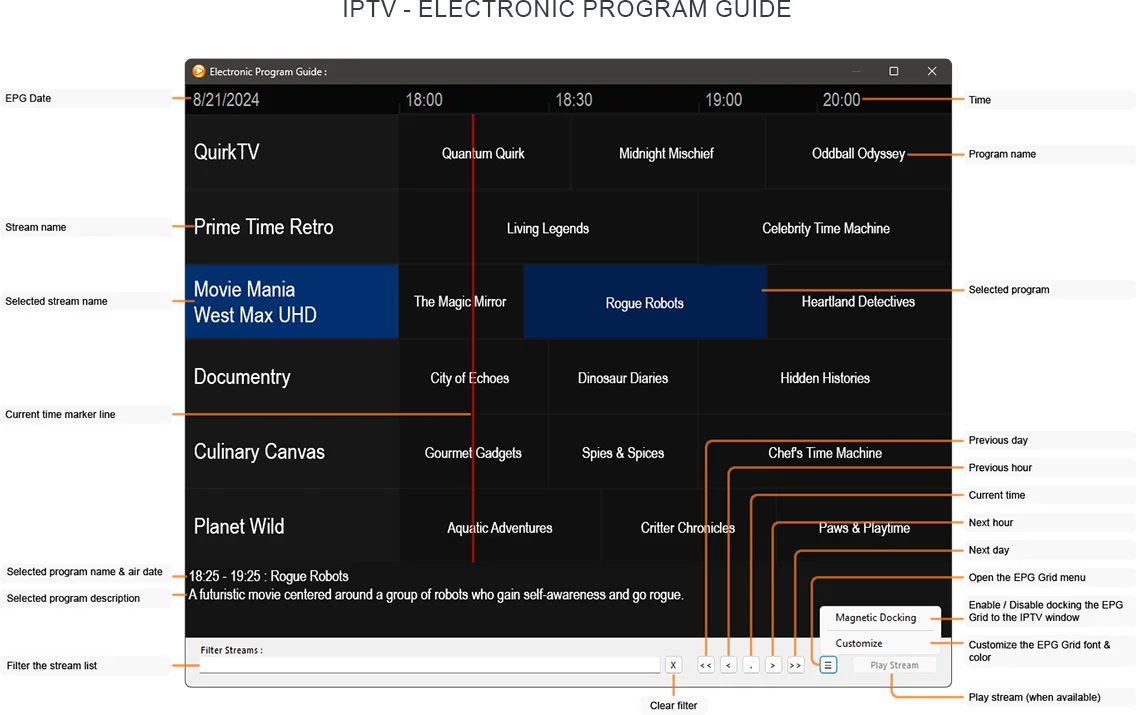Zoom Player IPTV
I designed Zoom Player IPTV as the most versatile IPTV & VOD Player for Windows, here's why it's unique :
Connect
- Easily connect with your favorite IPTV service provider using a login (user name/password) or Playlist and Electronic Program Guide links
- Catch-up. Play content streamed in the last few days with supporting IPTV channels
- Seamlessly connect to Plex, Emby or Jellyfin media servers to share content from friends and family
- Connect to an unlimited number of IPTV and Media Servers concurrently, limited only by your service providers
- A versatile Home Theater interface to easily stream your favorite YouTube Channels, Trends, Searches and Playlists
Quality
- Support for the best media decoding engines for Windows, both DirectShow and libVLC - the choice is yours!
- 4K HDR Hardware Accelerated video decoding, Zoom Player will squeeze the most performance out of your hardware
- High quality GPU image scaling algorithms and frame interpolation for smoother, sharper video (optional)
- Customizable DirectShow components and add-ons such as LAV Filters, MadVR and MPC-VR
Control
- Full EPG (Electronic Program Guide) display in both List and Grid views with multi-level time-shifting options
- Optimized IPTV and Media Server caching for a highly responsive user interface
- Filter through IPTV channels in real time to instantly find the channel you're looking for
- Filter through the EPG to quickly find a program listing in the currently selected channel
- Use a global EPG filter to find a specific program listing across all IPTV channels
- Media Server (Plex, Emby, Jellyfin) search and filtering, find your content faster than using the native clients
- IPTV Favorite Channels & Group management
- Fully customizable layout, sizes & colors. Perfect for the visually impaired or personalization enthusiast
Coming Soon!
- Home Theater IPTV interface
I discuss and release new features and fixes consistently in Zoom Player's Reddit Community, join the fun and let me know how I can make Zoom Player better or help guide you through the setup process.
** Zoom Player IPTV is the more affordable, streaming-only version of Zoom Player MAX, for the full MAX experience, click here.
* Access to IPTV channels and EPG requires an additional subscription to an independent, unaffiliated IPTV provider of your choice.
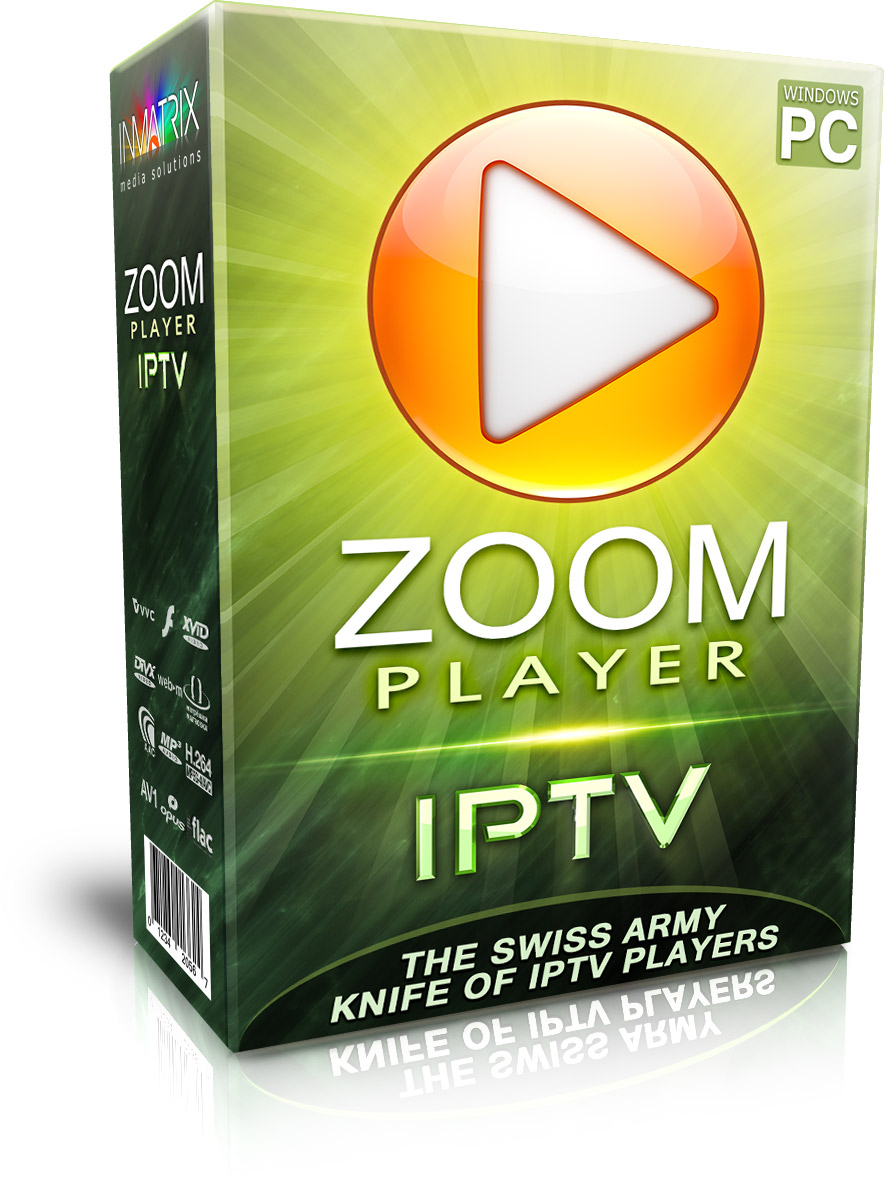
ZOOM PLAYER
IPTV
version 22 beta 1 | 92 MB
Troubleshooting Downloads
Despite every Zoom Player IPTV installer being scanned by VirusTotal and approved by Microsoft SmartScreen prior to release, browsers may still issue 'Dangerous Software' warnings or alert that the software 'could harm your device'. This message is the result of Google's flawed 'Safe Browsing' initiative, which is also used by other browsers. Regrettably, Google does not offer a mechanism to challenge this false detection. Nevertheless, the actual installer is not malicious, and therefore, your antivirus software will not block it. As a workaround, consider downloading the installer as a ZIP file.
Usage Guides
The Install Center
To maintain your privacy, the Install Center does not transmit any information.
Instead, the Install Center works by downloading an index file containing an up-to-date component catalog.
Once downloaded, the Install Center checks the catalog to determine which catalog component entries are currently missing or outdated on your computer.
Next, the Install Center prompts you to select which components or language pack to install, with the missing or outdated components clearly marked in bold text.
For a video tutorial detailing how to use the Install Center, click here.
With Zoom Player's Install Center, your computer is always securely updated with the latest verified media playback technologies.
Upgrades
Zoom Player IPTV is very upgrade friendly, you can install over previous installation without any stability issues.
You do not need to uninstall a previous version of Zoom Player IPTV prior to installation. If you would like to reset your setting prior to a new installation, you can run "regedit32.exe" and navigate to "HKEY_CURRENT_USER \ Software \ VirtuaMedia" and delete the "ZoomPlayerIPTV" key.
Get Notified
Representing a News Site, Blog or Magazine? Interested in receiving information and updates regarding latest versions? please contact us with your site/blog/magazine name and relevant contact information.