Show play position preview in the Windows Taskbar
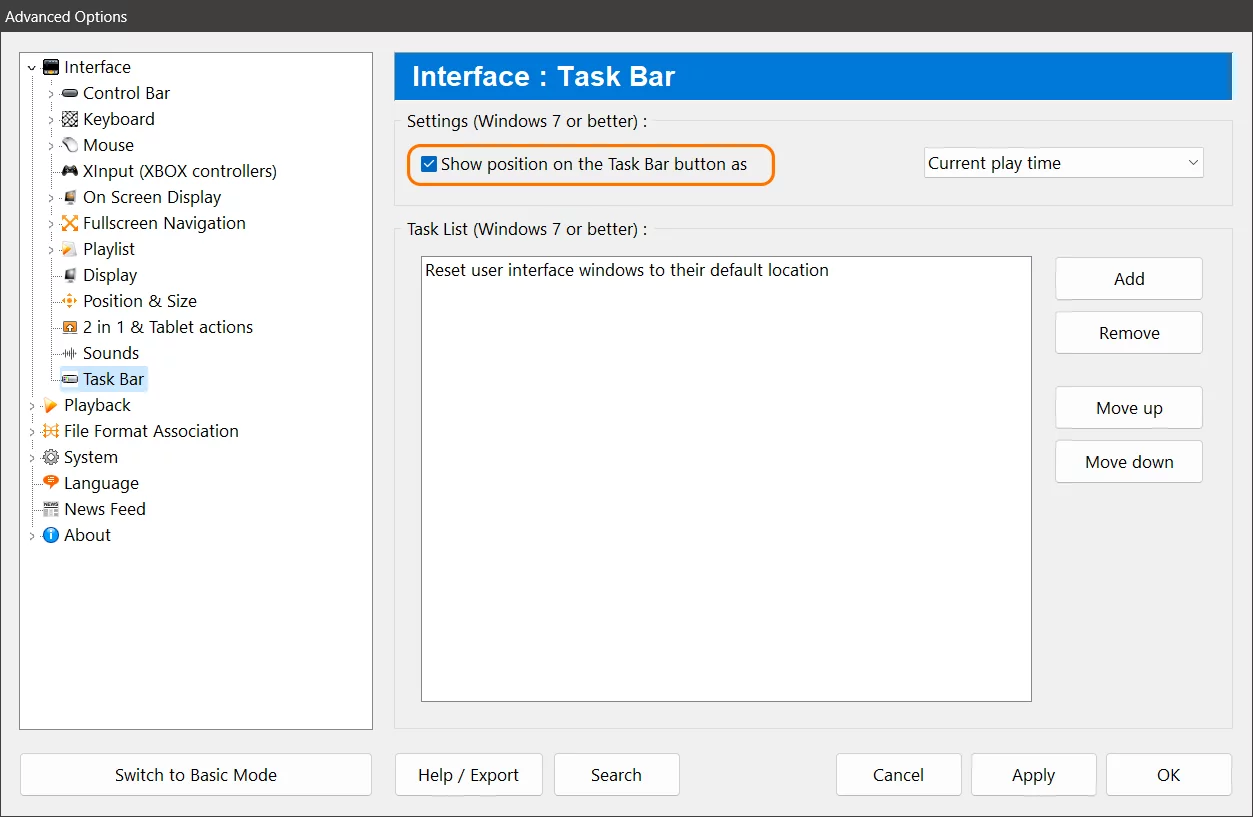
Zoom Player, the most feature rich media player for windows has a cool feature that lets you see the current play progress on the Windows taskbar button. This feature can be very handy if you want to quickly check how far you have progressed in the video or audio file. In this blog post, I will show you how to enable this feature and what benefits it can bring.
To enable this feature, you need to open the "Advanced Options" dialog from the main menu or by pressing Ctrl+O. Then, navigate to the "Interface / Taskbar" section and look for the setting called "Show position on the task bar button as". After you enable this setting, you can choose 2 options:
- Current Play time
This will show the progress of the currently playing media file.
- Current playlist item index
This will show the progress based on the index number in which the media file is in the Zoom Player playlist.
The benefit of this feature is that it saves you from having to switch to the Zoom Player window to see the playing progress. You can simply glance at the taskbar and get the information you need. This can be especially useful if you are multitasking or watching a long video in segments.
I hope this blog post has helped you learn more about this useful feature of Zoom Player. If you have any questions or feedback, please let us know on Zoom Player's sub-reddit.
Thank you for reading!